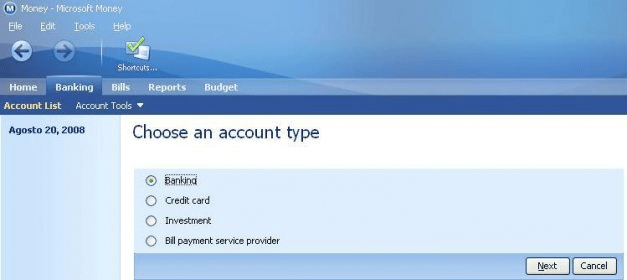
Microsoft Money is a product that belongs to the Microsoft Money Suite family. It is a powerful and easy to use tool for the management of home accounting. It allows working offline and online, in the latter mode the program updates balances and movements from your bank accounts. Also, you can pay bills and invoices automatically through online payment services, and register it in your accounts. It runs only on Windows Vista and Windows XP Service Pack 2.
The program has a modern and friendly interface based on a website aesthetic, which result in a practical guide to use. However, is a comprehensive program with a variety of menus and utilities that can disorient a new user. That’s why we now describe how it works and the main tools to use.
In addition to the homepage, with news, payment notices, account statements and shortcuts to the most visited items, the program has 4 tabs for each one of the major movements of the home accounting:
Banking: this is the section from which you can load the accounts you want to include in your accounting and enable them so that their movements are updated online. You can enter bank accounts and investment accounts. From this tab you can see the movements, organized by various criteria and filters, as well as modify their data offline and make adjustments if the balance is not correct. You can also import from your local disk accounts reports in format Or, OFX and QIF. more
Comments (4)